Simple Video and Image Editing On The Go
I started video editing in my second job, I started with iMovie and then advanced to work with Adobe Premiere Pro after completing a Graphic Design course with NASCAD. It was a neat opportunity with an Oceanography company that gave me the budget to start my mini studio next to my office in those days. I then moved into a full-time Tech Analytics job with companies that had bigger Marketing teams where I didn’t need to edit videos. I always kept the memories of the good old days and remained curious about the evolution of the products in this market.
Mobile video editing has become increasingly popular since then as smartphones have become more advanced and equipped with high-quality cameras. In the past, video editing was primarily done on desktop computers, but now there are many mobile editing programs available that allow users to edit videos on their phones.
I have spoken with many in my network over the past few weeks to get updates about what’s out there and while there is a lot of strong opinion about one program over another, I had fun with Inshot. The next few paragraphs are about what I have learned so far.
Inshot is a mobile video editing app that offers a variety of features and tools to help users create professional-looking videos and images.

Mobile vs. Desktop Editing Programs
If you are only used to desktop editing or have (like me) been living outside the video editing market in the past few years, you might not be too familiar with Mobile Video Editing as an option. I was skeptical at first but I am now convinced that mobile editing can be a solid option! One of the main differences between mobile and desktop editing programs is the level of convenience and accessibility. Mobile editing programs like Inshot allow users to edit videos on-the-go, without having to carry a heavy laptop or desktop computer.
Additionally, mobile editing programs are typically more user-friendly and have simpler interfaces, making them easier to use for beginners.
Desktop editing programs, on the other hand, offer more advanced features and tools, making them a better choice for professional video editors. Desktop programs often have more powerful processing capabilities and larger screens, making it easier to work with high-resolution footage and to see a detailed preview of the final product.
When to Use Mobile Editing Programs
Mobile editing programs like Inshot are preferred when users need to quickly edit a video and publish it on social media platforms. Mobile editing apps are perfect for creating short videos, like social media stories, which don’t require a lot of complex editing. Mobile editing programs also allow users to edit videos in real-time, which can be very useful for events or live streaming.
Inshot’s Pro and Cons in Comparison to Other Editing Programs
InShot is a popular video and photo editing app for mobile devices that allows users to create and edit content on-the-go. When compared to other similar tools, InShot has several unique features that make it stand out from the crowd. Here is a comparison of InShot to some other popular video and photo editing tools that I am familiar with:
- InShot vs. iMovie: iMovie is a video editing app developed by Apple that is available for iOS devices. While both InShot and iMovie offer similar features, InShot is a more user-friendly app, and it is easier to use for those who are new to video editing. Additionally, InShot has more advanced features such as the ability to adjust video speed, add stickers, and create custom video ratios.
- InShot vs. Adobe Premiere Rush: Adobe Premiere Rush is a video editing app that offers more advanced features than InShot. However, InShot is a more affordable option for those who don’t need all the features of Adobe Premiere Rush. InShot also has a more user-friendly interface, making it easier to navigate and use.
- InShot vs. Canva: Canva is a graphic design tool that allows users to create and edit graphics. While InShot also offers graphic design features, it is primarily a video and photo editing app. InShot has more advanced video editing features such as the ability to add music, text, and stickers to videos, while Canva is a better option for creating static graphics.
Overall, InShot is a powerful and versatile tool for editing both photos and videos on mobile devices. While it may not offer all the features of more advanced editing tools, it is a great option for those who are new to editing or those who want a more affordable and user-friendly option.
Product Review
Inshot is a mobile video editing app that offers a variety of features and tools to help users create professional-looking videos. The app is very user-friendly and has a simple interface, making it easy for beginners to use.
Steps to Using Inshot

- Download and Install: The first step to using Inshot is to download and install the app on your mobile device.
- Importing Media: Once you have installed the app, import your media files to the Inshot interface.
- Editing: Inshot provides you with an array of editing tools to create engaging videos. You can add text, filters, and music to enhance the quality of your videos.
- Exporting: After editing, save your video and export it in the desired format.
Inshot is a useful mobile video editing tool that enables users to create and edit videos on the go. Its simple and user-friendly interface makes it easy for beginners to use, and its extensive range of features provides a high-quality end product. However, it does have limitations, such as the lack of watermark removal and ads. Nevertheless, if you’re looking for a mobile video editing tool that offers a lot of features and is easy to use, Inshot is an excellent choice.
Overall, I give Inshot a rating of 5 out of 5 for its comprehensive features and user-friendliness meeting my basic video editing needs.

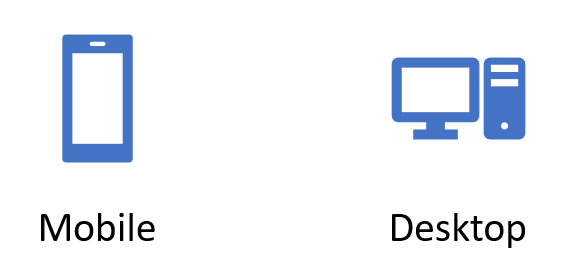
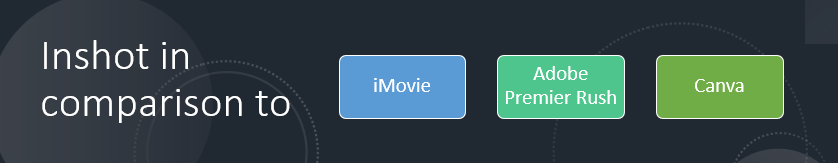
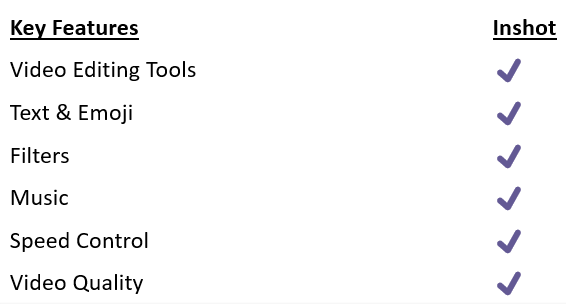

0 Comments