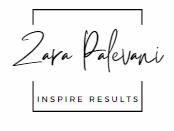The Power of the Keyboard: Build Your Credibility Through the Power of the Words
Start writing, no matter what. The water does not flow until the faucet is turned on.
Louis L’amour

- College Writing I
- College Writing II
- Composition I
- Composition II
- SNHU, Dubai Campus
Those are the courses and the campus through which I built my fairly strong writing foundation. Clear and effective writing is essential for conveying ideas, instructions, and information in a way that is easily understood by colleagues, customers, and stakeholders. Good writing skills can also enhance a professional’s credibility and professionalism, making a positive impression on those who read your work. In addition, good writing can help businesses avoid misunderstandings, errors, and other costly mistakes that can impact their bottom line. Overall, good writing is a fundamental skill that can greatly benefit professionals in the business world. On the personal end, writing can keep you focused, i.e try daily journaling, a habit highly recommended to me by a good colleague and friend that took me a few years before I really realized its true value. At the end of each day, take a few moments to write:
- what you are grateful for that day
- what you achieved that day
- what you plan to do the next day
Try this for 40 nights and see its impact on your life, let me know what the experience is like for you.
Thanks to AI and Technology there are multiple tools and techniques to enhance your writing skills. In this post, I mainly focus on a Browser Extension called Grammarly.
Grammarly
Grammarly is an AI-enhanced tool that has become a popular writing tool that helps users check for grammar and spelling errors, as well as identify areas of improvement for their writing. Business professionals, in particular, can benefit greatly from this tool as it can enhance their communication skills and help them create more effective written content. In the next few paragraphs, I will explore the use case of Grammarly for business professionals, the pros and cons of the extensions, and provide examples of use cases for an employee, as well as other comparable tools.
Use Case of Grammarly for Business Professional
Business professionals are expected to communicate effectively and efficiently, whether it is through emails, reports, proposals, or presentations. However, not everyone is a skilled writer, and even those who are may make mistakes or overlook errors in their writing. Grammarly can help business professionals in the following ways:
- Improving Writing Skills: Grammarly offers suggestions for sentence structure, tone, vocabulary, and other elements of writing that can help business professionals improve their writing skills. The tool can help users identify areas of improvement and provide feedback on how to correct them.
- Saving Time: Writing and editing can be time-consuming, especially for those who are not natural writers. Grammarly can help save time by identifying errors and suggesting corrections, allowing business professionals to focus on other tasks.
- Enhancing Professionalism: Proper grammar and spelling are essential for creating a professional image. Grammarly can help business professionals avoid embarrassing mistakes that can detract from their credibility.
Pros and Cons of Grammarly
Pros
- User-Friendly: Grammarly is easy to use, with a simple interface that allows users to check their writing for errors and receive suggestions for improvement.
- Accurate: Grammarly has a high level of accuracy in identifying grammar and spelling errors, making it a reliable tool for business professionals.
- Multi-Platform: Grammarly can be used on various platforms, including web browsers, Microsoft Office, and mobile devices.
Cons
- Cost: While there is a free version of Grammarly, the full version requires a subscription, which can be costly for some users.
- Limited Compatibility: Grammarly may not be compatible with certain software or applications, limiting its usefulness for some users.
- Limited Suggestions: While Grammarly offers suggestions for improving writing, its suggestions may not always be appropriate or relevant for every situation.
Examples of Use Cases for an Employee
- Emails: Business professionals often spend a significant amount of time drafting and sending emails. Grammarly can help ensure that emails are free of errors and convey the intended message in a professional manner.
- Reports: Reports are often required in the workplace, and they must be accurate and well-written. Grammarly can help business professionals identify areas of improvement in their reports and provide suggestions for how to correct them.
- Presentations: Presentations require effective communication skills, and proper grammar and spelling are crucial. Grammarly can help business professionals create clear, concise, and error-free presentations.
Comparable Tools
- Hemingway Editor: This tool analyzes writing and suggests improvements in areas such as sentence structure, readability, and word choice. Hemingway Editor can be particularly useful for improving the clarity and concision of writing.
- ProWritingAid: This tool checks for grammar and spelling errors, as well as provides suggestions for style, structure, and readability. ProWritingAid can help users improve their writing skills by highlighting areas of improvement and providing feedback on how to correct them.
Grammarly is a valuable tool for business professionals who want to improve their writing skills, save time, and enhance their professionalism. While there are pros and cons to using the tool, its benefits outweigh the drawbacks for many users. By using Grammarly, business professionals can create more effective written content and
If you are not using Grammarly and are interested in how to get started, ping me to create a demo/tutorial video as well.