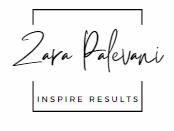From Notes to Insights: Google NotebookLM Is Changing the Game
Before using any notetaking app or software, ensure you review your company’s policies on data sharing and cloud-based tools. Do not upload any confidential, proprietary, client, employee, or personal data to the platform. NotebookLM is designed to enhance productivity, but protecting sensitive information remains your responsibility. Use it wisely and within the boundaries of applicable guidelines.
If you prefer to listen to an AI-generated podcast about this blog, you can listen below.
Why NotebookLM Caught My Attention
For the past two years, I’ve been a dedicated user of Obsidian, a powerhouse tool for note-taking and knowledge management. I’ve built a sophisticated graph view that acts like my personal search engine, connecting ideas in ways that make my notes come alive plus I don’t get retargetted by Google ads each time I search for something on Google! Obsidian has been invaluable for organizing complex information and visualizing my thought process. This is what two years of notes taking for me looks like:
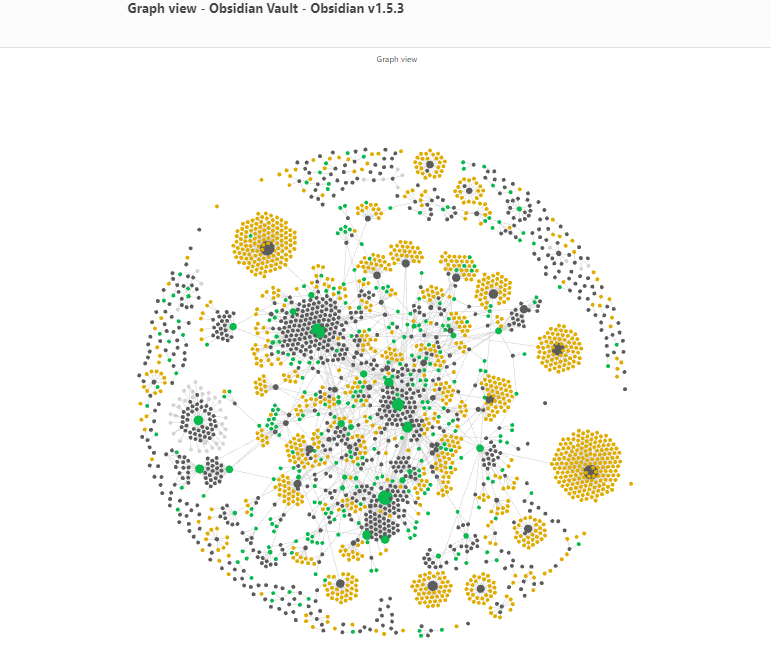
The good old journaling and paper notebooks are also still an important part of my daily workflow. I’ve always believed that the right notes can spark the best ideas. Over years, I’ve built a meticulous note-taking system that’s become an integral part of how I think, work, and collaborate. If you know me in person, you are likely exposed to that workflow, and if you are in my team, you are highly encouraged to implement it in your daily workflow. My notebooks aren’t just collections of thoughts—they’re living archives of ideas, strategies, and lessons that I passionately share with my teams. I usually need 8-10 notebooks per year. Below is an image of all my notebooks that I have used in addition to my Obsidian notes in 2024.

So, when I heard about NotebookLM, a tool that promises to make my notes even smarter, I couldn’t resist. After all, if I’m going to spend this much time obsessing over notes, they might as well start thinking for themselves! 🙂
So, why am I trying Google NotebookLM?
Simply put, NotebookLM offers something unique: an AI-driven approach to understanding and interacting with notes. While Obsidian excels at structuring and linking information, NotebookLM promises to take those connections further—offering summaries, answering questions directly from your notes, and even providing actionable insights in organized and easy-to-access notebooks.
For me, this isn’t about replacing Obsidian but exploring how the two tools might complement each other. At the time that I am writing this post, there isn’t an integration feature to connect Obsidian and NotebookLM, a feature that I think can be a game-changing solution for many Obsicidian users.
Could NotebookLM enhance my workflow by making my notes not just accessible but also intelligent? That’s what I have been trying to find out in the past couple of months—and I invite you to do the same.
The focus of this post is not on comparing Obsidian and NotebookLM, nor writing a critical piece about NotebookLM or Google’s approach to launching new products in general, I welcome opportunities to connect and share my unbiased POV about those topics separately. However, this post is meant to be an introduction to NotebookLM for those who are curious and want to experiment with a new AI-driven notetaking platform.
***
Have you ever wished your notebook could actually think? Meet Google NotebookLM, a cutting-edge tool that takes your notes to the next level. Currently, in beta, this innovative technology redefines how we interact with information. Whether you’re a student, a professional, or a lifelong learner, NotebookLM might have some features to make your life easier.
Let’s Address the Big Elephant in the Room
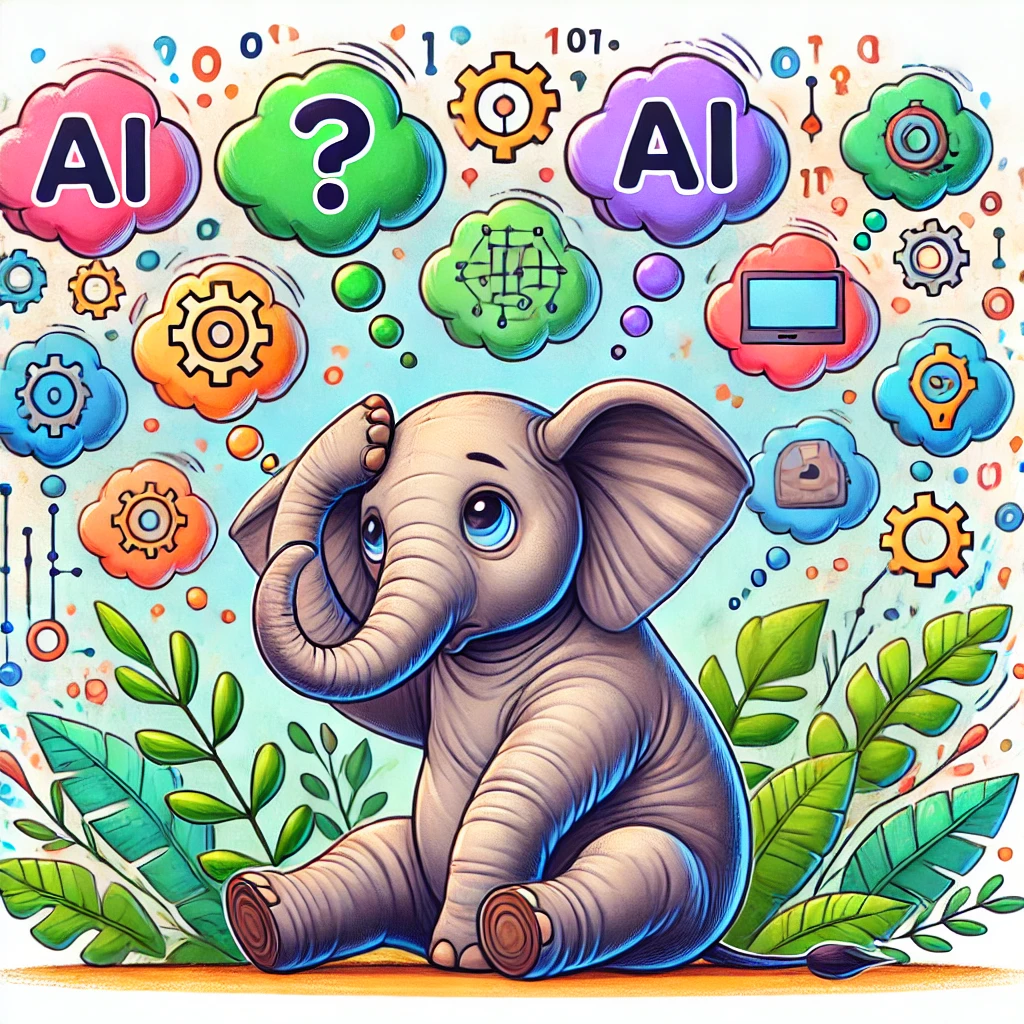
When it comes to AI tools, one of the biggest concerns is privacy. So, let me clear this up right away: NotebookLM does not train on your data. Everything you upload stays private and secure, used only to enhance your experience. Google designed this tool to work with your notes, not to learn from them.
For someone like me, who’s already invested in tools like Obsidian and values the security of my personal knowledge base, this was an important point. It means I can explore the AI-driven insights of NotebookLM without compromising my data privacy. (Source)
I still highly encourage you to review the privacy policy notes carefully and decide for yourself whether the tool’s privacy options and your use cases are a good fit.
What is Google NotebookLM?
Google NotebookLM is an AI-powered digital notebook designed to help you summarize, analyze, and interact with your notes. Powered by advanced language models, it offers personalized insights based on your documents, making your notes smarter and more actionable.
Key Features:
- Summarization: Quickly get concise overviews of lengthy documents. For example, I uploaded a PDF of an interview with Ginni Rometty, one of my favourite tech leaders. NotebookLM quickly summarized the content of the 41-page PDF in a short paragraph. (screenshot below)
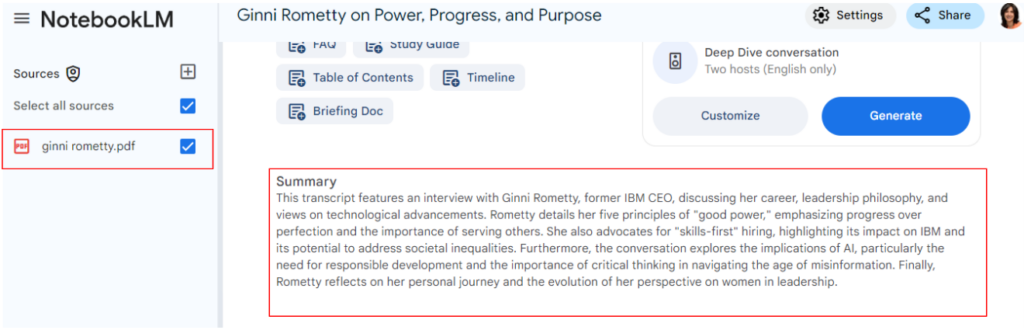
2. Q&A Functionality: Ask specific questions about your content and get tailored answers. I uploaded a case study I had about a management consulting firm using otter.ai (another AI-driven tool I use frequently on my cell phone). NotebookLM created an FAQ note based on the content (screenshot below). Or imagine you are running a helpdesk with hundreds of tickets and agents. This feature can quickly help you find the trending topics your agents must answer frequently and turn them into an FAQ post for your helpdesk’s knowledge base.
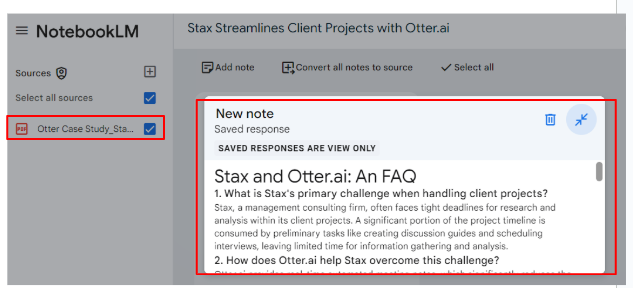
3. Insights and Suggestions: Receive meaningful context and actionable ideas to enhance your workflow. Keep in mind the higher the number of resources, the better the experience with NotebookLM, you can have up to 50 resources per notebook. My AWS Solution Architect notebook, so far, has the highest number of resources for me since I am studying for the AWS Associate SA exam. As you can see in the screenshot below, I have a notebook with suggested questions or options to ask for insights based on resources I have added to answer what I need for my exam from a repository of content that is controlled by myself.
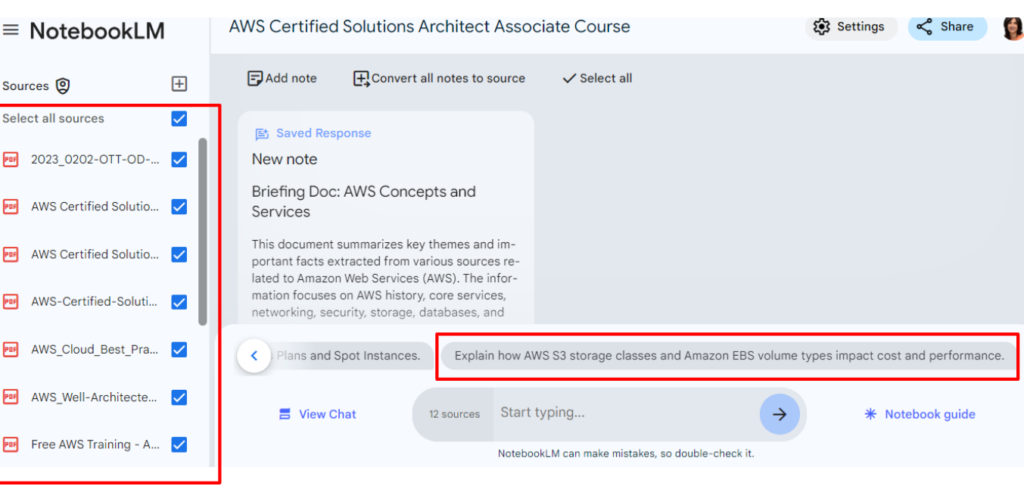
4. Interactive Audio Summaries: Listen to your notes in an engaging, conversational format. Below is a sample piece from a PDF file of a bio blurb from my previous role or the podcast at the top of this blog. Remember that you can refine and customize the quality by optimizing the prompts for higher-quality podcast content. I have recently experimented with uploading my councillor’s weekly newsletter to NotebookLM and listening to her community updates in a podcast format during my morning workout sessions.
Some Practical Use Cases
- For Fitness Enthusiasts: Stuck in a fitness plateau? Upload your diet logs, workout plans, and progress metrics into NotebookLM. In seconds, it analyzes your data and provides a fresh perspective on how to optimize your routine. For example, it might generate a personalized podcast indicating: “Your current plan is effective for building endurance, but incorporating strength training twice a week could enhance your muscle tone. Consider adjusting your protein intake to match these new goals.” You can download the podcast and listen to it on your morning run or during a meal prep session—getting actionable insights while staying on the move. NOTE: The insights provided by Google NotebookLM are based on the data you upload and should not be considered medical or professional fitness advice. Always consult with a certified fitness trainer, dietitian, or healthcare professional before making significant changes to your diet or workout routine.
- For Startups and Entrepreneurs: Launching a startup means juggling endless streams of information—market trends, competitor strategies, financial forecasts, and evolving business plans. With NotebookLM, you can upload all these sources—market reports, competitor profiles, financial statements, recent news, and even your business plan—and let AI do the heavy lifting.
- NotebookLM can analyze the data, highlight opportunities, flag potential risks, and even suggest how to refine your strategy. For example, it might reveal:
- “The market for your product is growing by 15% annually, but two competitors dominate with a 70% share. Consider targeting this niche segment for a quicker entry.”
- With NotebookLM, you get a bird’s-eye view of the market landscape, helping you make data-driven decisions without drowning in the details. NOTE: The insights provided by Google NotebookLM are based on the data you upload. While the tool is designed to help analyze and connect information, there’s a potential for confirmation bias—where the AI might emphasize patterns or ideas that align with the input data’s focus. To ensure balanced decision-making, always supplement NotebookLM’s findings with diverse perspectives and additional research.
- NotebookLM can analyze the data, highlight opportunities, flag potential risks, and even suggest how to refine your strategy. For example, it might reveal:
- For Staying on Top of Emails: We all know how overwhelming inboxes can get. Instead of wading through endless emails, upload them to Google Docs, connect to NotebookLM, and let it generate an audio podcast summary. Now, you can catch up on your inbox while driving, cooking, or working out. It’s productivity on the go, redefined! NOTE: The summaries and insights provided by Google NotebookLM are based solely on the content of the emails you upload. While the tool aims to save time and improve productivity, it may not fully capture the context or tone of nuanced communications. Always review key details and use your judgment to ensure accuracy and appropriate responses.
- For Job Seekers: Imagine this: you upload your resume and a job description into NotebookLM. In seconds, it analyzes both, generates a personalized audio podcast, and gives you insights into how your skills match the role. Now, instead of spending hours overanalyzing your application, you can download the podcast and listen to it while commuting or on your morning jog—efficient and enlightening! NOTE: The insights provided by Google NotebookLM are generated based on the data you upload and should be viewed as supplemental guidance. They do not guarantee job placement or reflect the nuanced perspective of recruiters or employers. Remember, hiring decisions involve a human element, including factors like personality, cultural fit, and interpersonal skills. Always tailor your applications and seek professional advice to complement these AI-driven insights.
Why You Should Try NotebookLM
NotebookLM isn’t just a tool—it’s a productivity companion. With its ability to save time and boost understanding, it’s perfect for anyone who values efficiency and creativity. Plus, it’s still in beta, meaning your feedback could shape its future development! (Link to Feedback Form)
Google NotebookLM is a game-changer for anyone looking to work smarter with their notes. Why not give it a try today and see how it transforms your workflow? And yes, there are probably other AI-driven note-taking tools in the market, but NotebookLM’s easy integration to GDrive, and its podcast feature along with its ability to quickly create and organize multiple notebooks stood out to me. It’s hard to call any tool perfect these days but it’s always worth testing and finding out if they fit your workflow.
How to Get Started with Google NotebookLM and Feel Like a Genius Doing It! 🙂
- Sign Up and Set Up
- First, head to Google NotebookLM’s website.
- Log in with your Google account. (If you’re not already part of the beta, request access—it’s worth the wait!)
- Create Your First Notebook
- Click on “New Notebook” to start.
- Give it a name — “My Next Big Idea.”
- Upload Your Content
- Drag and drop documents, PDFs, or notes into the notebook.
- Pro Tip: Start with something simple, like a syllabus, research paper, or meeting notes.
- Say Hi to Your AI Buddy
- NotebookLM will instantly analyze your content.
- Start by typing in a question like, “What are the main ideas in this document?” or “Can you summarize this for me?”
- Experiment with Summaries
- Click the Summarize button to get a quick overview.
- Watch in amazement as NotebookLM breaks down complex ideas into bite-sized pieces. 🙂
- Ask Specific Questions
- Try something fun like, “What are the three key takeaways from this section?” or “How does this relate to topic X?”
- NotebookLM loves showing off its skills.
- Explore the Interactive Features
- Click “Notebook guide” to dive into audio summaries to hear your notes like a podcast.

- Test the connections feature by asking it to relate ideas across your documents.
- Click “Notebook guide” to dive into audio summaries to hear your notes like a podcast.
- Save Your Updates
- Jot down insights or edits directly in your notebook—NotebookLM keeps track for you.
- Stay Secure
- Remember: NotebookLM doesn’t train on your data. Everything you upload is for your eyes only.
- Have Fun and Experiment
- Use it for work, study, or personal projects. The more creative your inputs, the more NotebookLM shines!
I am always happy to connect for a demo, brainstorm ideas and show you more use cases, drop me a line here or connect on LinkedIn! Happy note-taking!